Asus By Platinum Tel : 02-641-1180 / 081-438-2572
ROG Strix XG32VC Gaming Monitor – 31.5 inch WQHD (2560 x 1440), 170Hz
฿20,990.00
ROG Strix XG32VC
ROG Strix XG32VC Gaming Monitor – 31.5 inch WQHD (2560 x 1440), 170Hz* (Above 144Hz), 1ms MPRT, Extreme Low Motion Blur Sync, 125% sRGB, FreeSync Premium Pro, DisplayHDR™ 400
- 32-inch WQHD (2560 x 1440) HDR gaming monitor with ultrafast 170*Hz (overclocking) refresh rate designed for professional gamers and immersive gameplay
- 1ms response time (MPRT) together with Adaptive-sync, eliminating ghosting and tearing for sharp gaming visuals with high frame rates.
- Supports both Adaptive-Sync with NVIDIA GeForce* graphics cards and Freesync™ Premium with AMD graphics cards. *Compatible with NVIDIA GeForce GTX 10 series, GTX 16 series, RTX 20 series and newer graphics cards
- ASUS Extreme Low Motion Blur Sync (ELMB SYNC) technology enables ELMB together with G-SYNC Compatible, eliminating ghosting and tearing for sharp gaming visuals with high frame rates.
- High Dynamic Range (HDR) technology with professional color gamut delivers contrast and color performance that meets the DisplayHDR™ 400 certification
- Full HD(1920 X 1080)@120Hz & 1440P (2560 x 1440)@60Hz output on PS5; Full HD &1440P(2560 x 1440)@120Hz VRR output on Xbox Series X/S
Buy Now
Add to cart
Product Description
ROG Strix XG32VC
ROG Strix XG32VC Gaming Monitor – 31.5 inch WQHD (2560 x 1440), 170Hz* (Above 144Hz), 1ms MPRT, Extreme Low Motion Blur Sync, 125% sRGB, FreeSync Premium Pro, DisplayHDR™ 400
- 32-inch WQHD (2560 x 1440) HDR gaming monitor with ultrafast 170*Hz (overclocking) refresh rate designed for professional gamers and immersive gameplay
- 1ms response time (MPRT) together with Adaptive-sync, eliminating ghosting and tearing for sharp gaming visuals with high frame rates.
- Supports both Adaptive-Sync with NVIDIA GeForce* graphics cards and Freesync™ Premium with AMD graphics cards. *Compatible with NVIDIA GeForce GTX 10 series, GTX 16 series, RTX 20 series and newer graphics cards
- ASUS Extreme Low Motion Blur Sync (ELMB SYNC) technology enables ELMB together with G-SYNC Compatible, eliminating ghosting and tearing for sharp gaming visuals with high frame rates.
- High Dynamic Range (HDR) technology with professional color gamut delivers contrast and color performance that meets the DisplayHDR™ 400 certification
- Full HD(1920 X 1080)@120Hz & 1440P (2560 x 1440)@60Hz output on PS5; Full HD &1440P(2560 x 1440)@120Hz VRR output on Xbox Series X/S
MEDIA REVIEWS

COWCOTLAND
And here ends the test of what we simply call a success. With the right price, around 500€, and with a veeeeeery long list of positive.

GAMEWAVE
The ROG Strix XG32VC is the right set of technologies at the right price.

TECHNOPAT
It is possible to move the monitor, which has a solid and highly ergonomic stand, 100 mm vertically and 100 degrees in total at the point where it is positioned. The monitor, which sits firmly on the table on this simple design stand, does not vibrate or wobble.
HARDWARE PLUS
If you want a big screen and good color accuracy, if you say you will play games and for professional use, it is a very nice model for those who plan to switch to 2K monitors and 144 Hz and above monitors within your budget.

ROG STRIX XG32VC
THE CURVE TO VICTORY

Highly detailed visuals and contrast
Features WQHD (2560 x 1440) curved panel that delivers up to 77% more onscreen desktop space than standard Full HD (1920 x 1080) displays. Also, delivers an astounding 3,000:1 contrast ratio.


ASUS-exclusive Extreme Low Motion Blur Technology
ROG Strix XG32VC features ASUS Extreme Low Motion Blur technology, which achieves 1ms MPRT to eliminate smearing and motion blur, and makes objects in motion look sharper, so gameplay is more fluid and responsive.


INCREDIBLY FAST 170HZ REFRESH RATE
You’ll experience amazingly -fluid gaming visuals, giving you the upper hand in first-person shooters, racing, real-time strategy and sports titles.


AMD FreeSync™ Premium Pro Technology
AMD FreeSync™ Premium Pro Technology provides the true HDR gaming experience: a combination of smooth gaming at peak performance, and exceptional high dynamic range visuals while still maintaining low latency.


USB Type-C hub
It supports video transmission in DisplayPort signal; can serve as a USB hub, meaning that you can connect your device to your wired peripherals with clutter-free set-up. It can also use to charge your mobile device. The reversible USB Type-C™ connector design makes connecting any device effortless and quick.
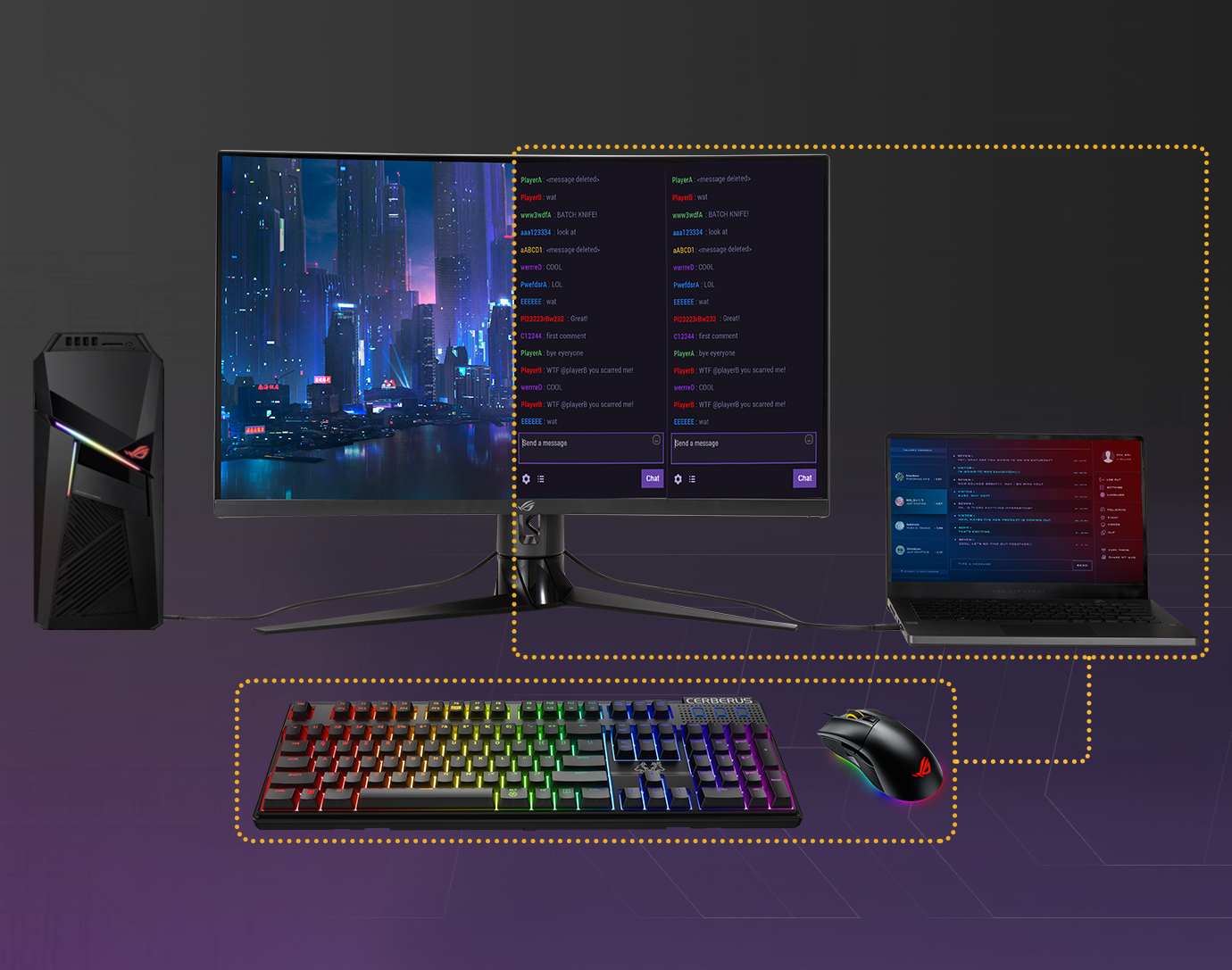
KVM switch support
When two devices are connected to the monitor, the KVM switch lets you control them both using just one keyboard and mouse. This saves the desk space and it’s more intuitive!
HDR
-
HIGH DYNAMIC RANGE (HDR)
WITH DISPLAYHDR™ 400 -
Multi HDR Mode
HIGH DYNAMIC RANGE (HDR) WITH DISPLAYHDR™ 400
HDR technology supports across a range of luminance to deliver a wider color range and higher contrast than traditional monitors. The brightest whites and the darkest blacks bring out details like never before. Also, it can get peack brightness of 400 nits to meet the requirement for DisplayHDR™ 400 certification.

In−game enhancements
-
Shadow Boost
-
GamePlus
-
GameVisual
-
Flicker−Free
technology -
Ultra−Low Blue
Light technology
Shadow Boost
ASUS Shadow Boost technology clarifies dark areas of the game world without overexposing brighter areas — improving overall viewing while also making it easier to spot enemies hidden in dark areas of the map.

Engineering
-
Rich connectivity
-
Ergonomic design
Rich connectivity
Extensive connectivity options, including, I/O: DisplayPort1.2, HDMI (v2.0) and USB Type-C support a wide array of multimedia devices.

| Display Size |
|---|




























